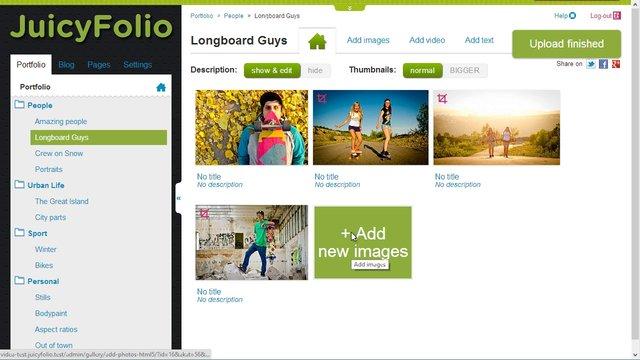-
Creating a slideshow with images from your galleries
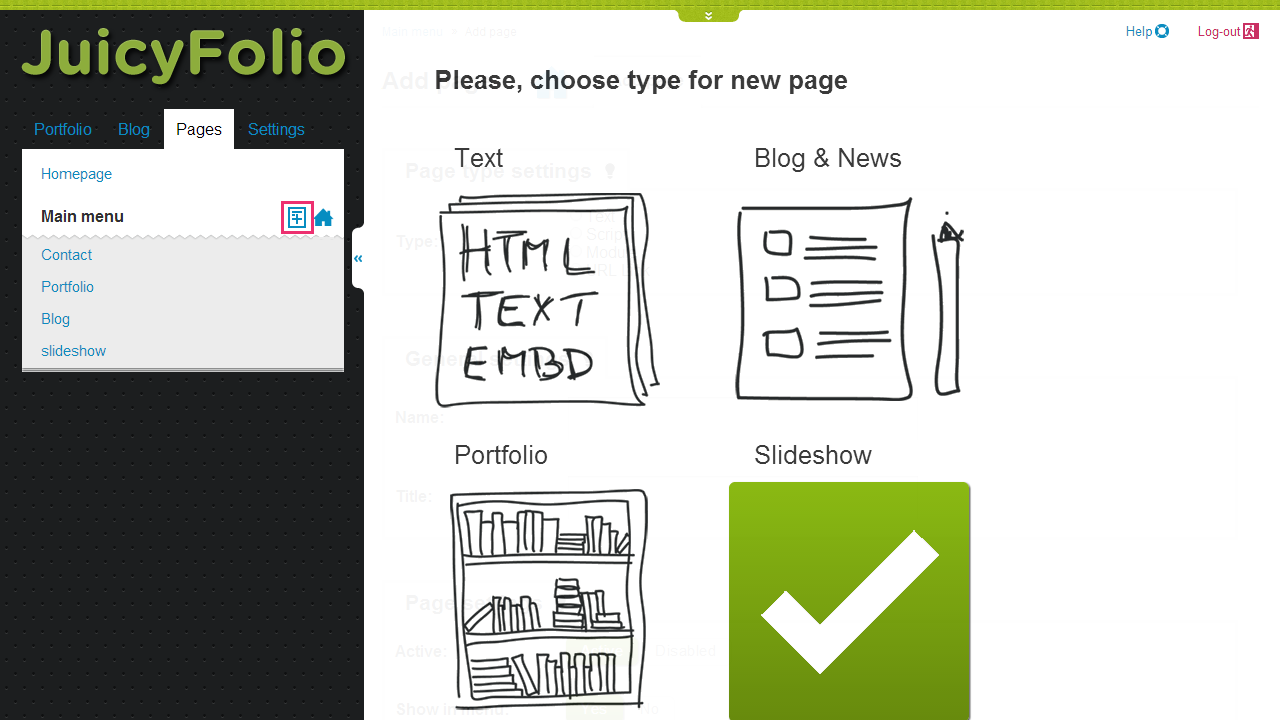
-
Setting Your Own Sender Address for Gmail
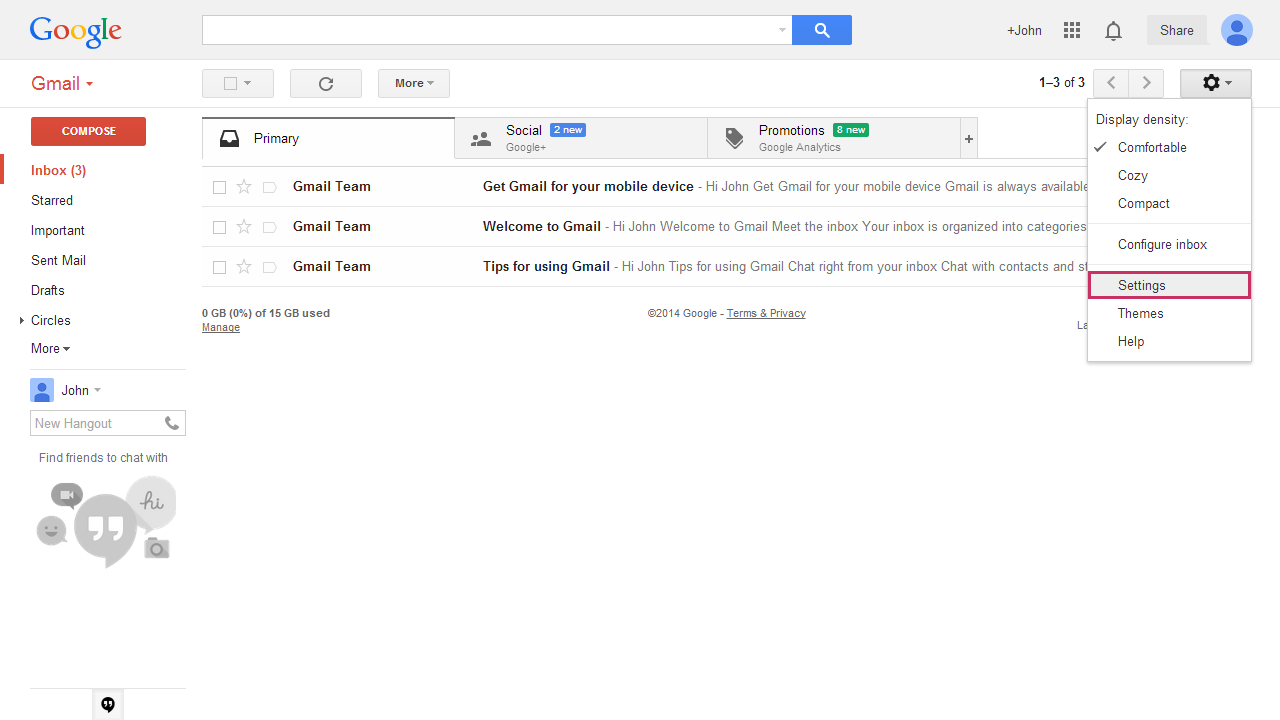
Unfortunately, Google has made this service currently unavailable. We are working on an alternative solution.
If you have your JuicyFolio domain with a Catch-all mailbox, you need to set your Gmail web client in order to send emails from your own domain (name@example.com). These instructions will lead you step by step through the needed settings.
-
Setting Your Own Sender Adress for Yahoo Mail
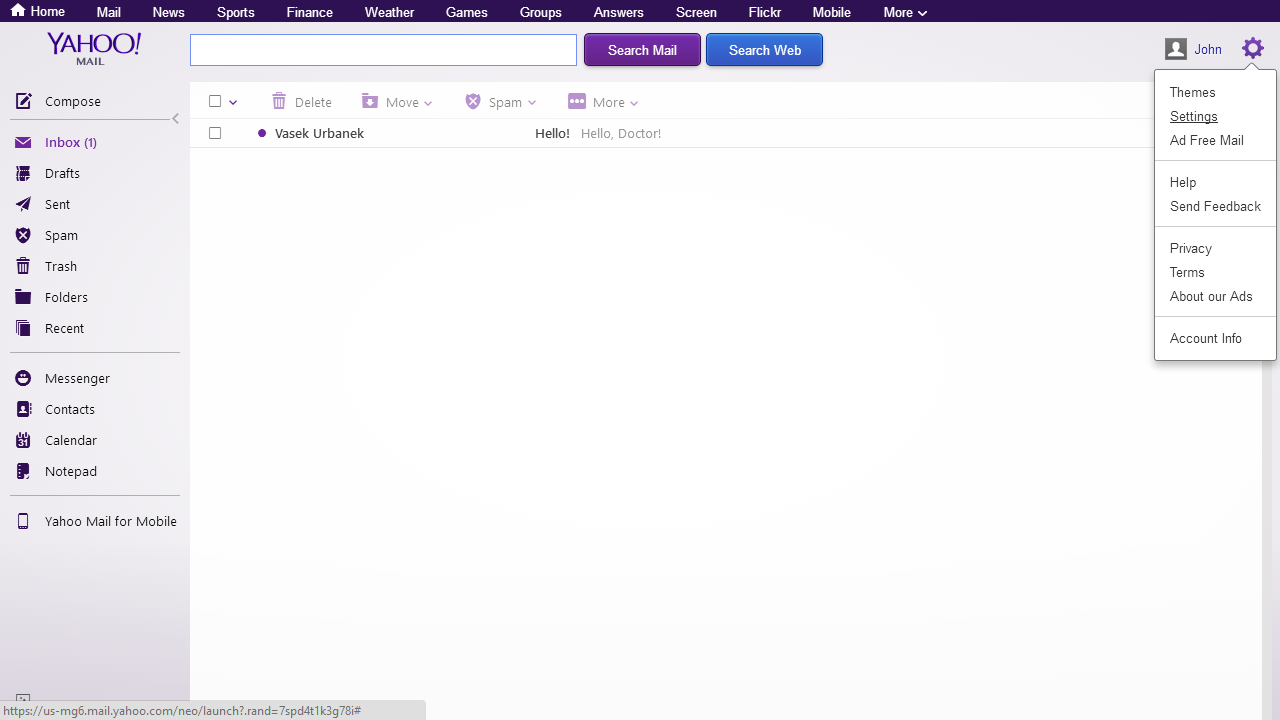
If you have your JuicyFolio domain with a Catch-all mailbox, you need to set your Yahoo Mail web client in order to send emails from your own domain (name@example.com). These instructions will lead you step by step through the needed settings.
-
How to use emails on your domain bought from JuicyFolio
Most of our customers don't need an email on their own domain. Because today, it is really not that important whether someone has email named "john.smith@example.com" in their contacts or on business cards, or if they use their personal email. After all, you are selling yourself and nobody even memorises emails. We all have them written down somewhere.
If you are interested in a simple solution, we offer you, if you buy a domain from us, a transfer from a so called "Catch-all" mailbox. It is a special type of mailbox which collects all of your mail from anything@example.com and transfers it to a mailbox defined by you, for example to your personal email. That means that even if someone will send you a message to john.smith@example.com, we will transfer it wherever you need it to be.
In your email, you can then simply set john.smith@example.com as a sender and this way send your mail from your Gmail or other mail provider (however some providers may not support this feature, so please consult them first). Your customers will then always communicate with you via the john.smith@example.com address.
A benefit of this option is that you can use practically an unlimited amount of mailboxes. If you add a filter setting to your email, you can easily transfer mail even for other recipients or save it to a special folder. Then you won't loose track of your messages.
If Catch-all mailbox is not enough
If having only one mailbox or transferring emails doesn't suit you and you want a full email solution, we can offer you an email hosting in cooperation with our business partner. This offers you a set of your own mailboxes on your own domain for a JuicyFolio services surcharge. Please contact our customer support for current offers in an administration of your website or on JuicyFolio.cz.
Example of free emails with Catch-all mailbox
Following list contains verified email providers that allow the setting of (other) personal email as a sender.
- gmail.com
- ymail.com/yahoo.com
Other email solutions possibilities
Among listed possibilities, you can also use some of the providers of free email solutions on your own domain. This service is at the moment provided for example by outlook.com.
The last variant is your own mailserver. This possibility is not a problem and you simply need to contact our customer support that will walk you through the setting.
-
Professional web font, using of Typekit.com

If you want your portfolio to look even better, we recommend you the using of professional web fonts: you can then expand the typographical possibilities of your portfolio with fonts that usual users don't have installed. Besides the selected Google fonts, you can use the Typekit.com web font service from Adobe Systems.
-
Some of the information on Facebook may not the same as on your website
If you had updated information on your website but it is not updated when you share it on Facebook (specifically the thumbnails and texts of shared articles), it is because Facebook has its own memory that keeps information about your website.
We have a simple fix, though. You just need to visit the address for Facebook data reload, which you will find on https://developers.facebook.com/tools/debug - fill a URL of your website to the appropriate column, then just click on the "Debug" button. The next page will show you what Facebook sees. Though the content of the already shared links can not be changed this way, this fix will affect the newly shared links.
After the debug (reload) is done, you can try to enter a new link from your website to Facebook - the new, updated version should pop up. If that wouldn't be the case, it may be because of a temporal Facebook error. If this problem wouldn't go away, contact our customer support.
-
Inserting Analytics Code with Google Registration
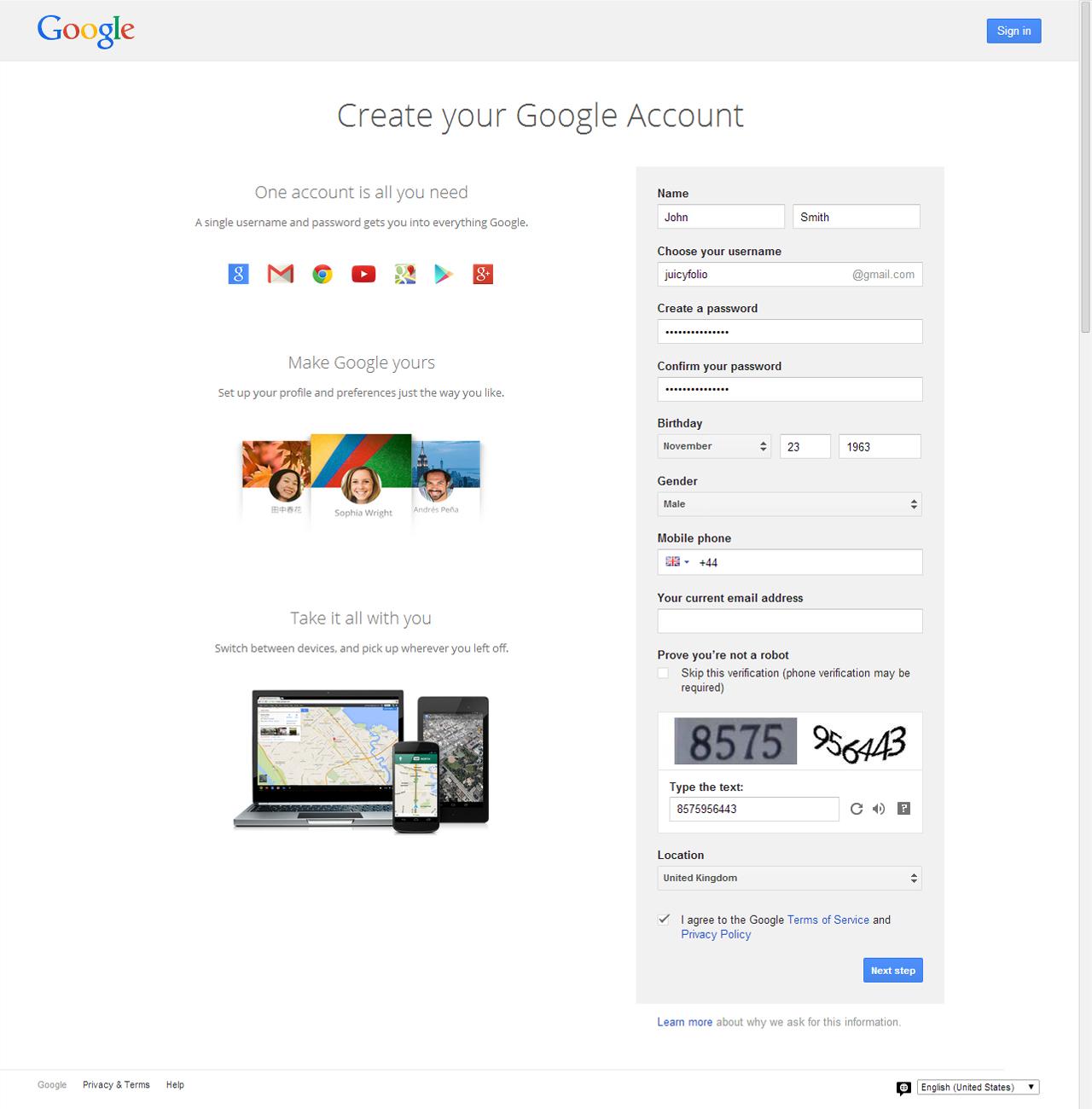
In this overview, we will firstly show you how to create a Google account. If you already have an account, you can skip first two steps and continue to "Access Google Analytics".
-
Tips & Tricks
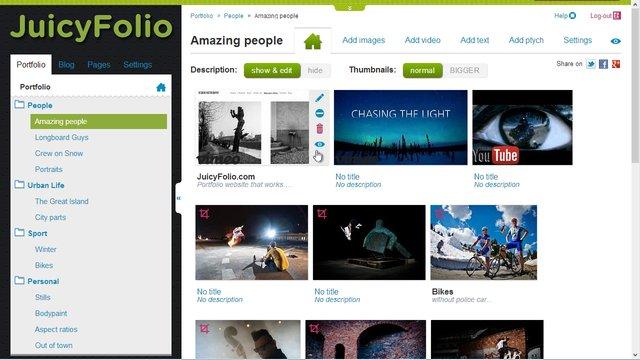
-
Managing Administration
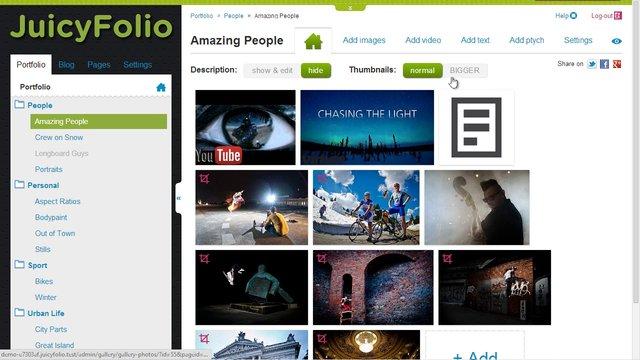
-
Content Editing