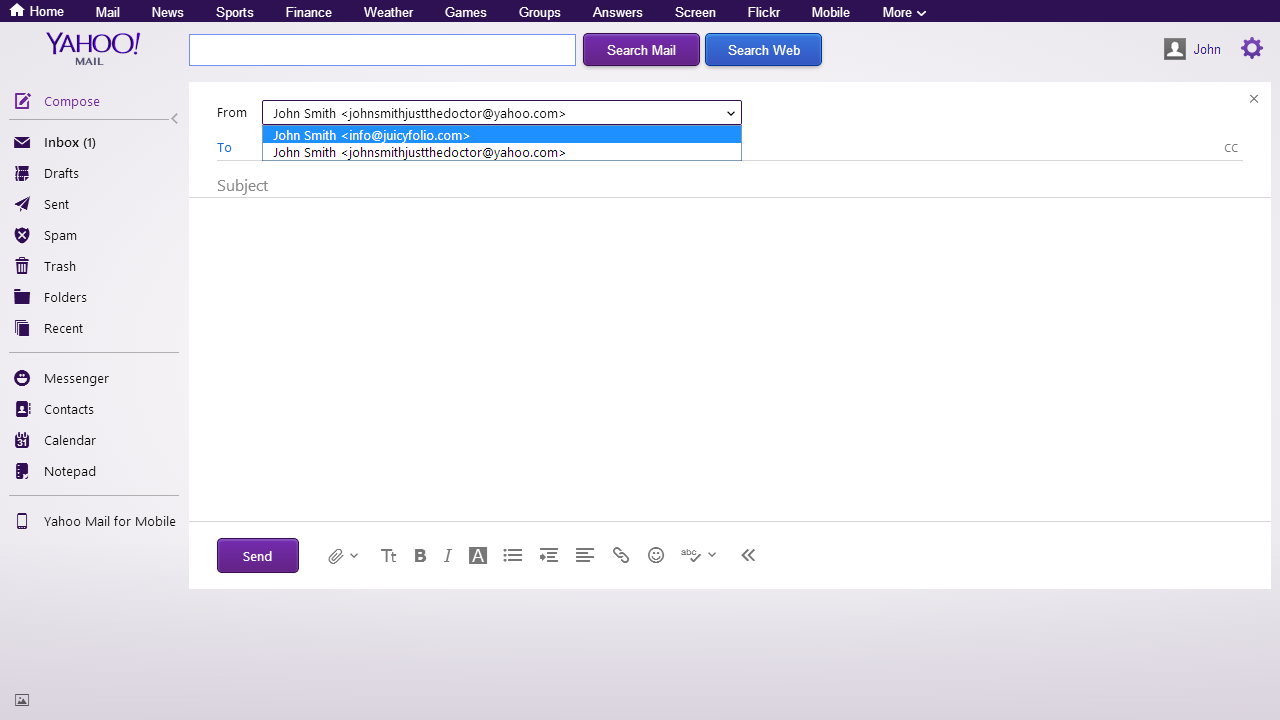If you have your JuicyFolio domain with a Catch-all mailbox, you need to set your Yahoo Mail web client in order to send emails from your own domain (name@example.com). These instructions will lead you step by step through the needed settings.
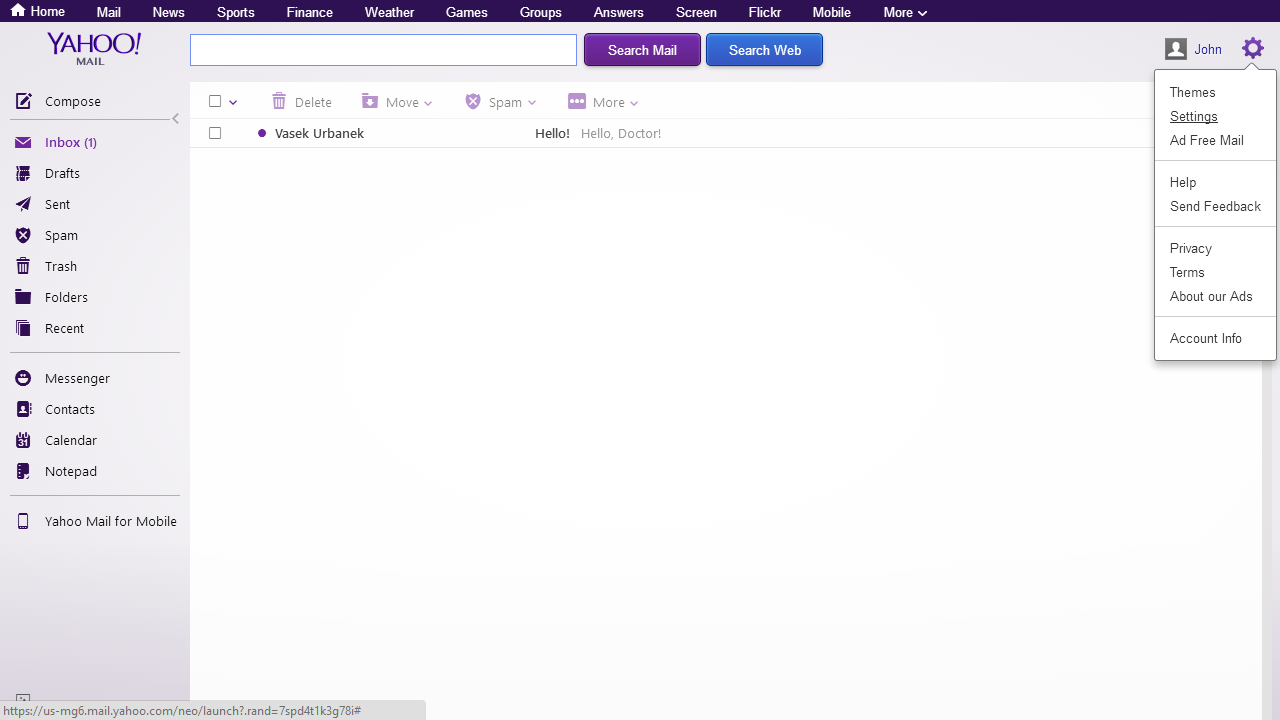
1 - Select Settings under the cogwheel icon
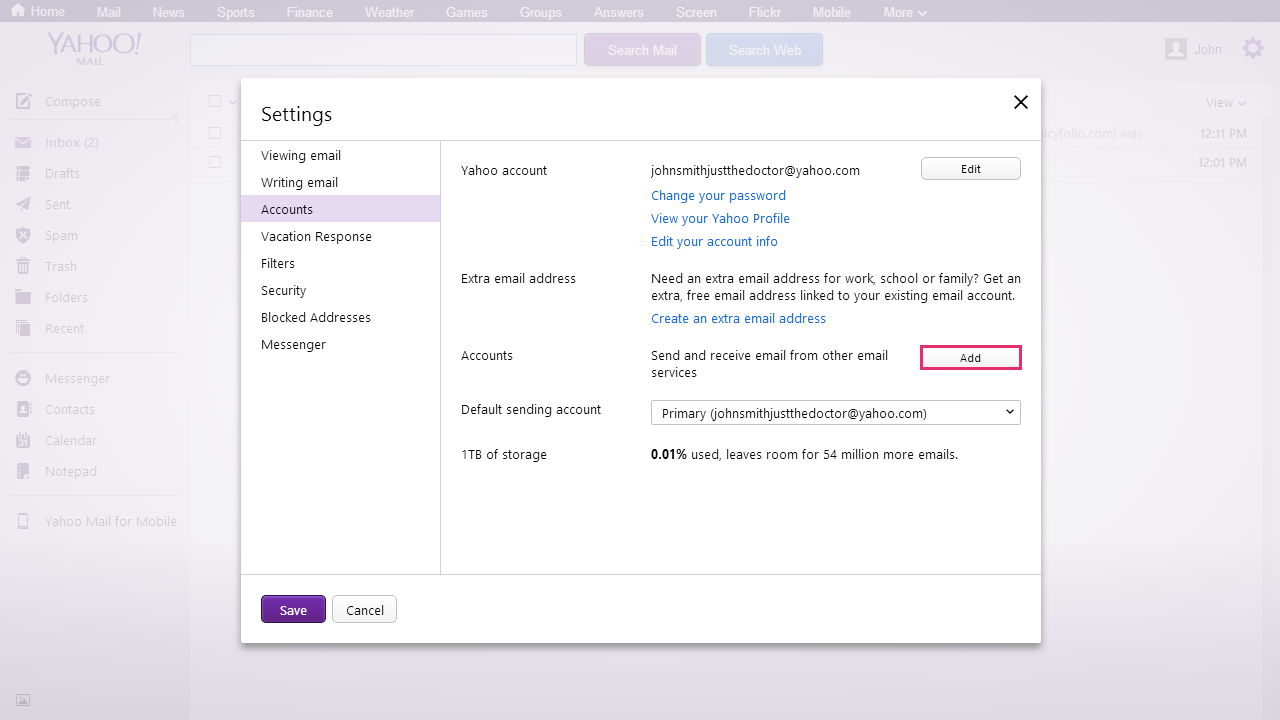
2 - In Settings, select adding a new account for sending mail from other email services
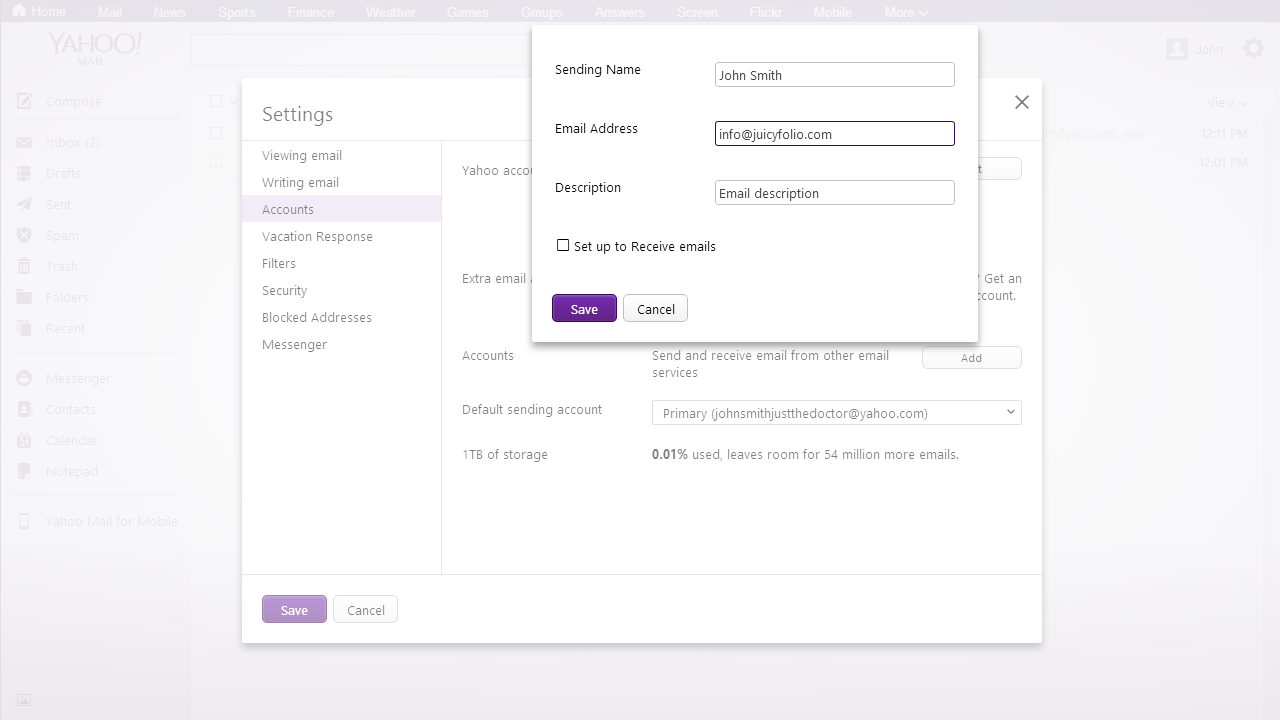
3 - Fill in Sending Name and wanted Email Address and then click Save
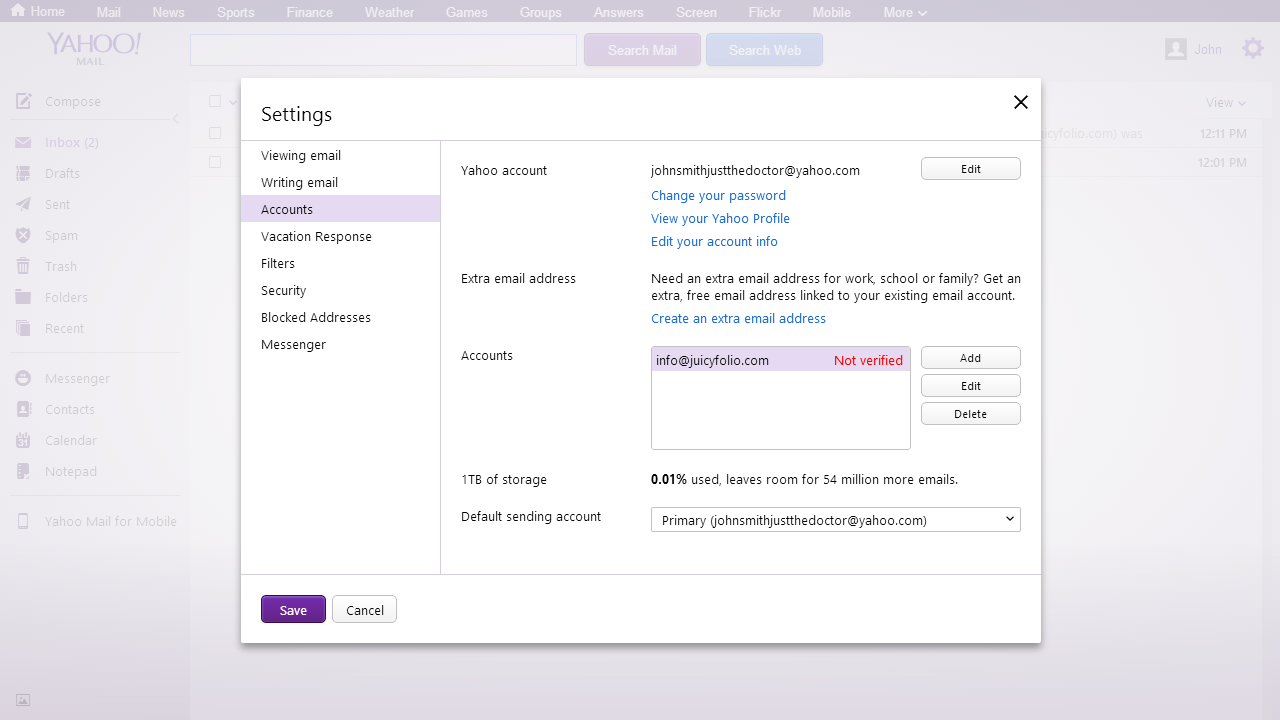
4 - After saving, you need to visit the wanted mailbox and verify your request
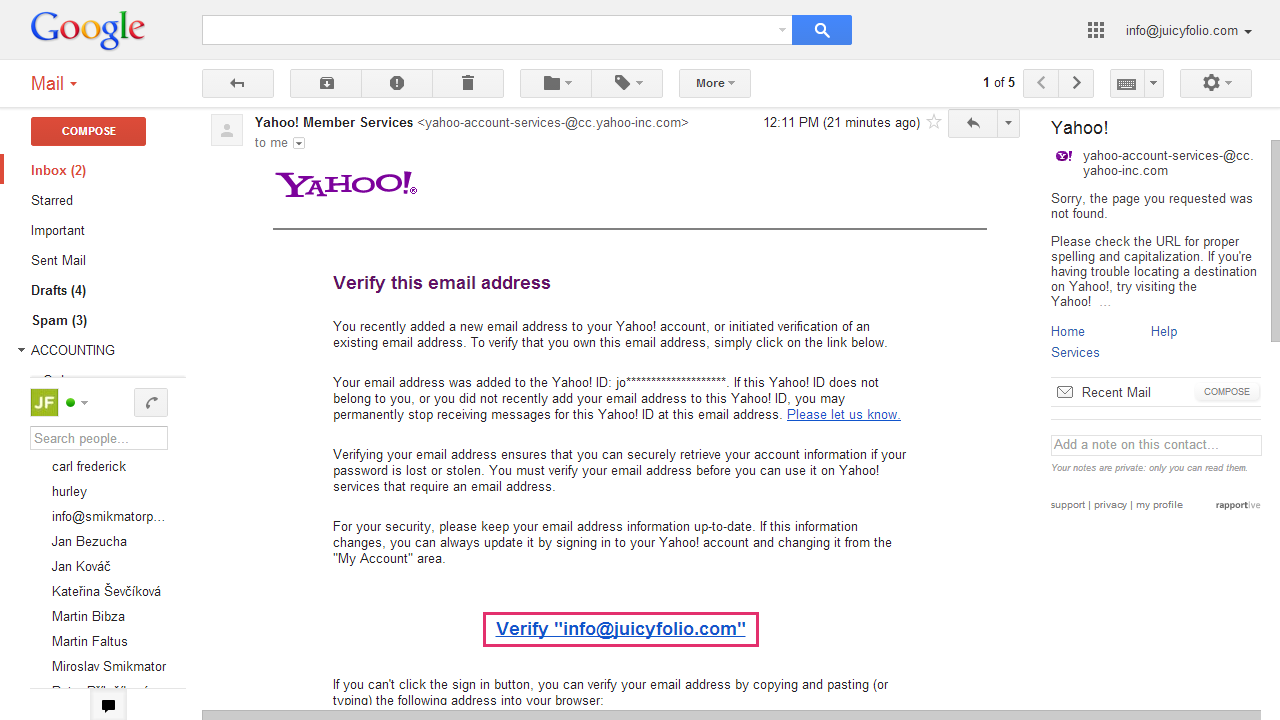
5 - Verify connecting of both accounts
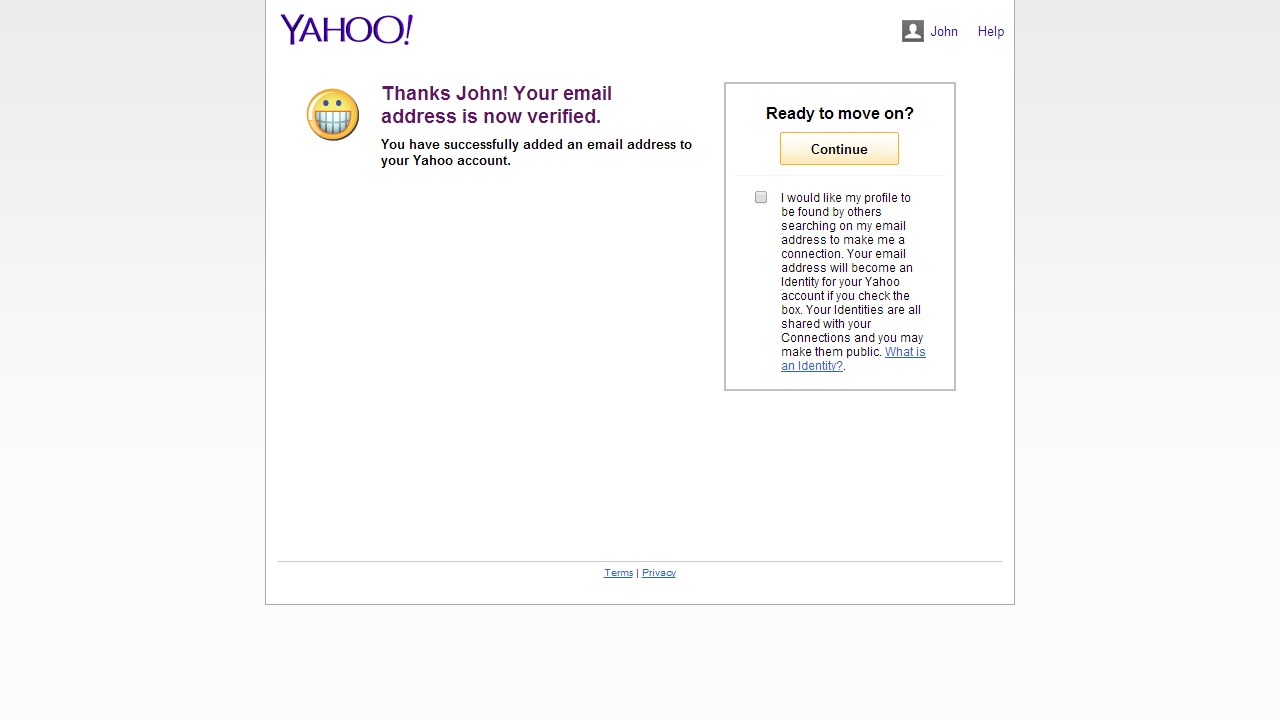
6 - After successful verifying, continue to your Yahoo mailbox